
You will need the following to complete this assignment:
Veracode has a community lab edition that provide you some security know-how. Go here Veracode Security Lab Community Edition and click on Start Solving Labsto get started.

****Need to add here.****
Please be sure to create a Google Doc that contains screenshots with captions indicating what you are accomplishing. This will be used to help show that you completed the project and can be used as a reference later on for you. This will also be your submission for this project. The number of screenshots is to be determined but typically it should match the page count of the project.
Veracode has a community lab edition that provide you some security know-how. Go here Veracode Security Lab Community Edition and click on Start Solving Labsto get started.
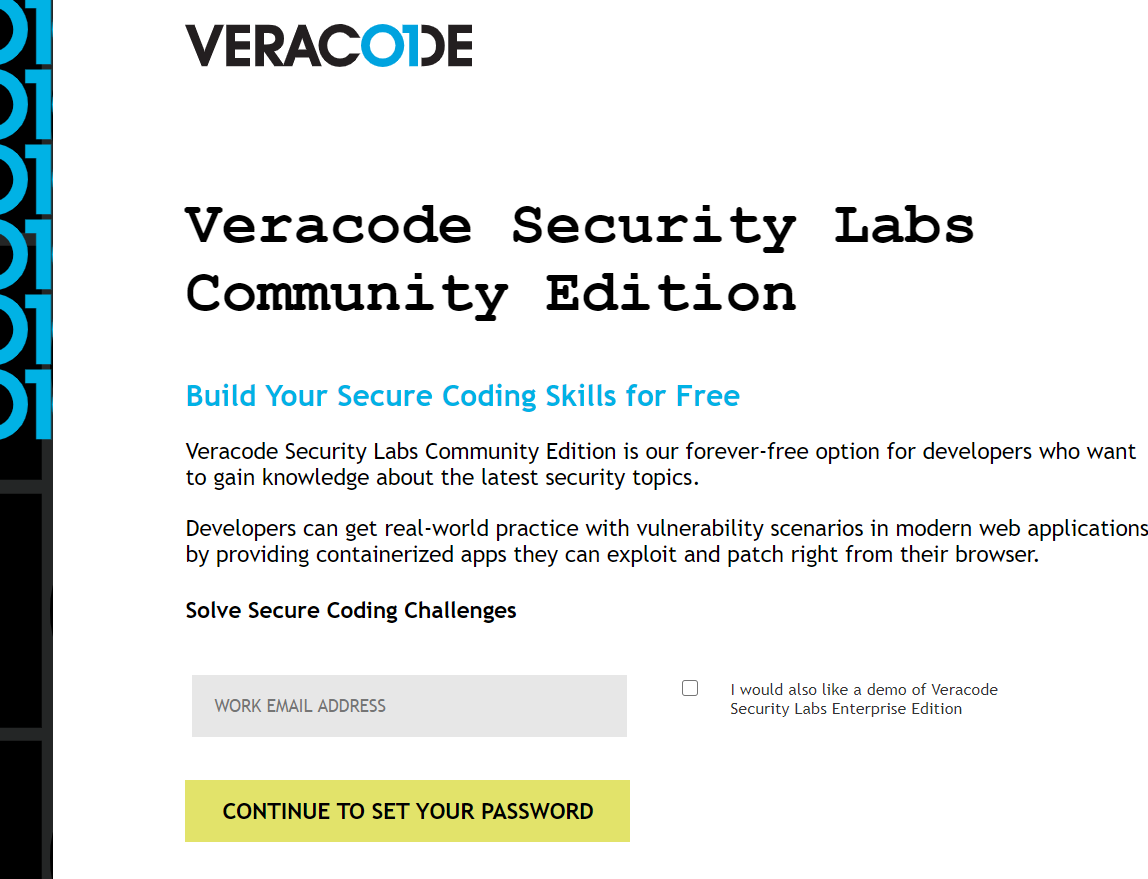
From here, use your App State email address and choose CONTINUE TO SET YOUR PASSWORD. Fill out the required information and login. You may get an email verification as well.
It may log you in from your email validation, but in case it does not here is a direct link to logging in: Login page
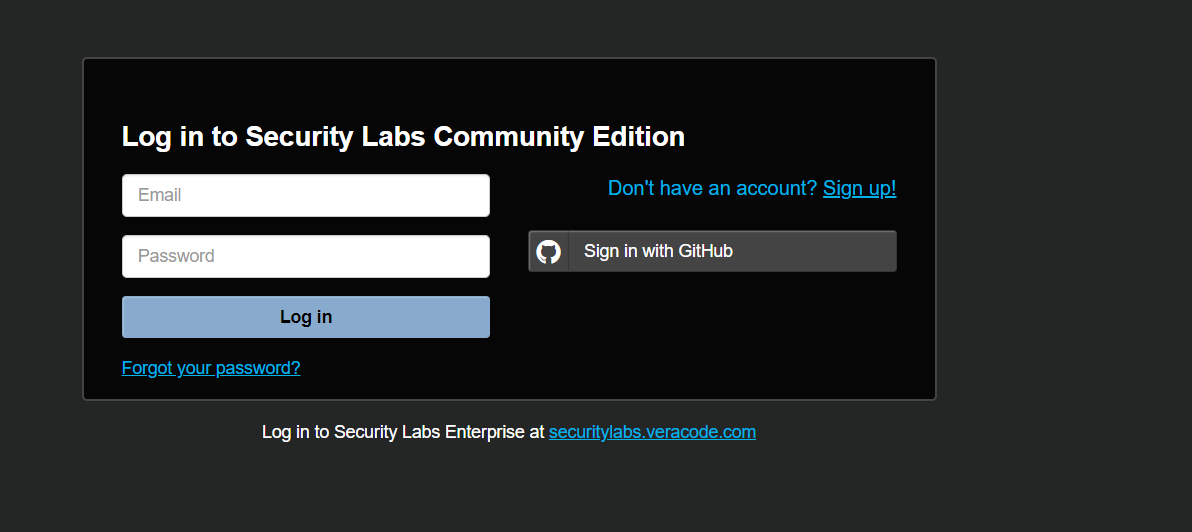
Upon logging in, you should see Four Community Topics. They are:
Each of them should have a red Get Started button on them to begin them. I'd suggest completing them in that order as listed above.
For each of the Community Topics above, take screenshots (3-4) of each exercise as you progress through it. There should be a total of 12-16 screenshots for this. Make sure to put an appropriate header dividing each of the exercises up. Write a small paragraph (think of a report) as you are completing each of these. Discuss in these paragraphs what you are learning, if it was of value, and if you have any questions about the exercise that you are performing. In addition, I'd like to see a completed page showing all four lessons done.
This concludes this project. PLEASE MAKE SURE YOU ARE SHUTTING DOWN YOUR VM EACH TIME UNLESS YOU ARE LEAVING IT RUNNING FOR A TASK IN THE COURSE. Please make sure to submit your project as instructed by your instructor by it's due date and time.
References
Veracode
Veracode Security Lab Community Edition